Still using email for website feedback?
There is a better way.
Use Cycles to visually collaborate with colleagues,
contractors, and clients on your web projects.
Manage your project
Manage web design and development by collecting and tracking tasks right on the webpage with a visual to-do list.
Review with your clients
Share your webpage with Clients for feedback and approvals, no unfamiliar URLs or 3rd party accounts required.
Stay organized along the way
Comments are organized by project and page, so your inbox stays tidy.
Visually manage your web projects
Manage web design and development by collecting
and tracking tasks right on the webpage with a visual to-do list
Feedback directly on the webpage
Cycles collects and organizes comments directly on the website, atop the design, imagery, or website copy. Perfect for design feedback, bug reports, change requests or other use cases.Team discussions without email
Keep discussions organized, on the page and out of email. Comments and replies are saved in the project archive so you can refer to them later.An organized, visual to-do list
Use Cycles comments as a list of pending design, development, and copy tasks. Mark comments complete when they’re finished, and track remaining items as a visual todo list.
"Having the ability to show my remote team what needs to be fixed right on the page itself has been such a time saver! Cycles eliminated the email back & forth, the need to take screenshots or any misunderstandings. As a project manager & art director, I simply can't live without this app."

Mel R, Owner
Easy client reviews and approvals
Get your clients to "say the magic words" by quickly reviewing
the website in their own browser.

One click client reviews
Cycles installs on your client website or development server, so your clients won't need to visit strange URLs or register with a 3rd party service.Meaningful, actionable client feedback
Collect client feedback that makes sense. Since feedback is left directly on the page, previously vague comments make sense in the context of the design.Page approvals
Direct your clients to approve individual pages once they're complete. Use the completed pages as a measure of progress and to keep the team (and client) focused on outstanding work."Cycles reduced client and developer frustration and simplified the design process - No more time lost waiting for or deciphering client feedback emails. Simply point, click and comment to show change requests, then approve when satisfied. We highly recommend adding this to your toolbox!"

Kieth E, Developer
Simple, powerful features for organized web projects
Cycles is minimally designed to augment your process, not replace it.
Instant notifications
Know exactly when comments are made and approvals granted - and keep status of of the entire project or individual pages to track progress and follow up if necessary.Unlimited project archive
Keep a record of past projects, comments, and approval details to remind yourself (and clients) why decisions were made.Private feedback new
Disable comments and approvals from public site visitors, and enable only for trusted team mates, stakeholders, and clients.Team accounts coming soon
Team members can access, create, and manage unlimited projects in a shared account."Cycles finally makes client feedback quick, simple and clear. The intuitive design of the app makes it faster than writing an email, and as a developer, you can be confident that you will receive coherent instructions from your clients. Cycles is a must-have app for any remote web developer."

Jaimie C, Owner
Use Cycles to gather any type of project feedback...
Design feedback
Get subjective feedback from stakeholders about project web pages, directly as they appear in the browser.
Bug reports & typos
Point out design defects and typos, all organized and tracked by Cycles.
Support requests
Clients can quickly identify copy, layout, or image changes and send them to their web developer.
"Design in the Browser"
Install Cycles on a starter template to keep a tally of items to change, review, or keep in the next iteration....on any platform.
Tested and working with the following CMS platforms
(see our docs for more info).
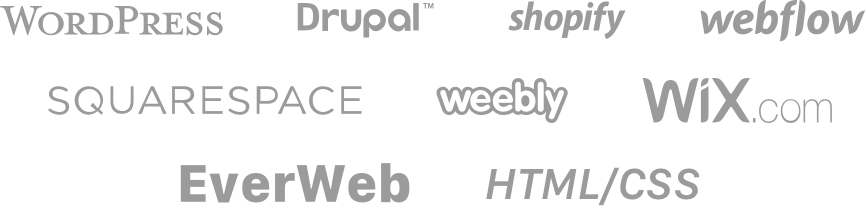
"We use Cycles to capture and organize our design and support issues with clients. We think it’s a phenomenal system, the future direction of website support!"

Jeremy W, President